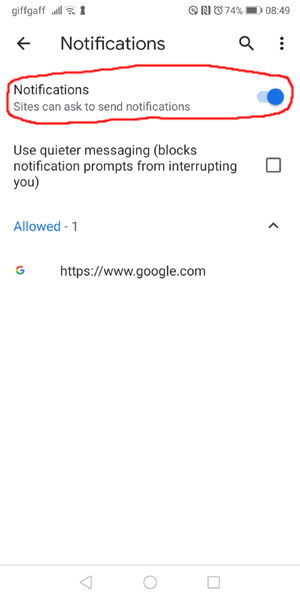ID: 151
Category: Android
Added: 15th of April 2020
Updated On: Tutorial updated and rechecked on 7th of July 2025
Views: 3,150
We use our smartphones every day, sometimes we might accidentally request notifications, or change a setting somewhere in the system. It can stay on our phone for weeks, and we have no idea how to change it back.
Over the last few weeks I experienced such an issue. At around 4:00am GMT everyday my phone would beep. It was the same beep I get a from an SMS or new message from WhatsApp. Checking both SMS and WhatsApp revealed nothing, so what was causing this?
The next morning it happened again, checked my phone and noticed a notification from CNET on Chrome, so there was the issue. The next step was to turn off Chrome notifications.
In the top right hand corner, open the Chrome menu scroll down and select settings

Then select notifications

Using the slider at the top set notifications to on or off