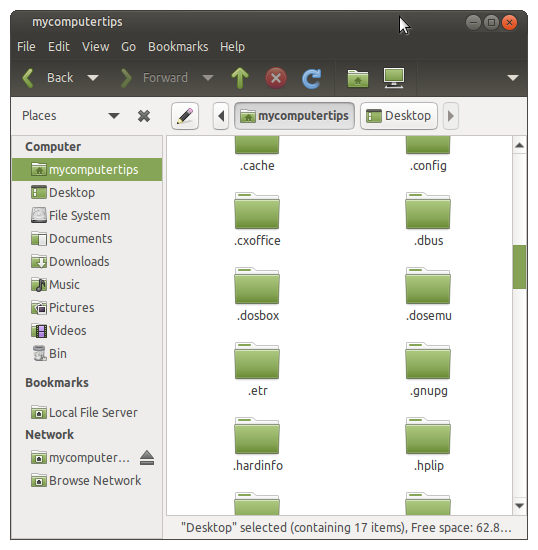Install dosemu2 dos emulator in Linux Mint, Ubuntu and Ubuntu based distributions
ID: 238
Category: Emulators
Added: 24th of December 2020
Updated On: Tutorial updated and rechecked on 19th of September 2025
Views: 8,946
dosbox is the most popular emulator for running old dos applications and games, however I recently discovered doseemu2 which is another dos emulator available in Ubuntu and Ubuntu based distributions.
To install dosemu2 you need to add a new repository, to do this enter the following command in the terminal
sudo add-apt-repository ppa:dosemu2/ppa
Next update the repository
sudo apt update
Then install dosemu2 with the following command
sudo apt install dosemu2
Once installed dosemu2 can be launched from the terminal using the following command, or from the applications menu in your distribution
dosemu
dosemu2 will create a new folder in your home directory
.dosemu
This is a hidden folder, so in your file manager select view hidden files or alternatively press
CTRL +
h on your keyboard.
Inside the
.dosemu folder you will see the
drive_c folder, this is where you need to copy your application or game files.
Once you have copied over your files, go back to the terminal. Ensure dosemu is running and issue the dir command to list the folders and files in
drive_c. Then cd in to the directory of application or game you would like to run and launch it.
To launch dosemu in fullscreen enter the following command
dosemu -w
To close dosemu in fullscreen mode, just type exit at the dos prompt
C:\>exit
For all dosemu options, open the terminal and enter the following command
dosemu --help
So far I have not experienced any issues using dosemu. It is much easier to setup than dosbox for beginners, as you don't need to edit any configuration files to mount C: drive.