
My Computer Tips was launched in 2015 and provides information for common tasks in various Linux distributions and other computer related subjects.
My Computer tips has over 290 tutorials and tips.
- Home
- About My Computer Tips
- Computer Parts For Sale (UK Only)
- Privacy
- Affiliate Disclosure
- Latest Tips & Tutorials
- Featured Tips & Tutorials
- Most Popular Tips & Tutorials
- Recently Viewed
- Recently Updated Tips & Tutorials
- All Tips & Tutorials
If you found the information on My Computer Tips useful, please consider sharing our site details.

Categories
Show Categories
Turn off snap to grid in Libre Office draw
ID: 274
Category: Libre Office Draw
Added: 23rd of July 2021
Views: 7,170
Related Tips & Tutorials
➔ Libre Office Draw, set up unit measurement and ratio for technical drawingsFor basic line drawing, Libre Office Draw does the job just fine. By default Libre Office Draw is set to Snap to Grid.
If you ever need to turn this feature off, do the following.
From the main menu at the top, select Tools → Options
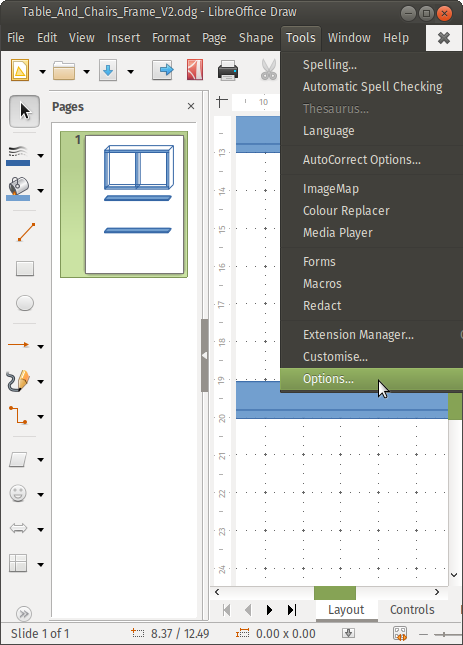
Select Libre Office Draw in the left hand pane, expand the menu and select Grid
Uncheck the Snap to grid checkbox and then click Apply
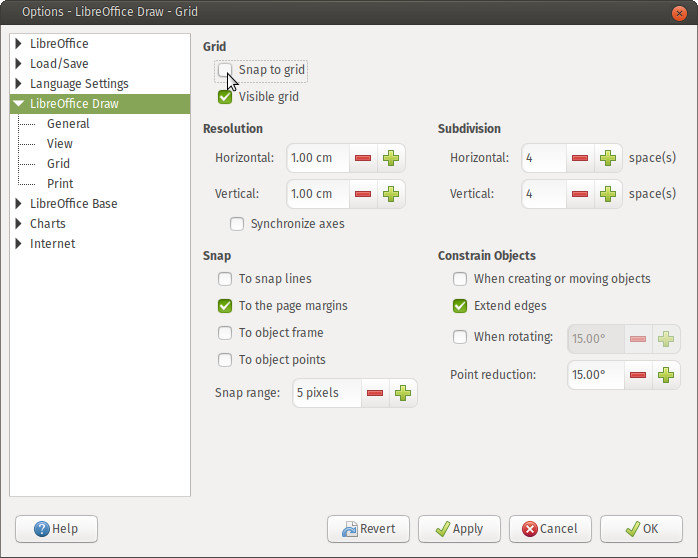
Links
Linux Forums
Linux Gaming
Other Linux / Computer Sites
Other Sites / Shopping
Latest Linux News
Published: October 9, 2025, 9:55 am
Published: October 8, 2025, 3:33 pm
Published: October 7, 2025, 2:40 pm
Published: October 9, 2025, 8:05 am
Published: October 9, 2025, 11:30 am
Published: October 9, 2025, 6:06 pm
Published: October 9, 2025, 2:57 pm
Published: October 8, 2025, 10:03 am
Published: October 9, 2025, 7:49 pm
Published: October 8, 2025, 6:08 pm