
My Computer Tips was launched in 2015 and provides information for common tasks in various Linux distributions and other computer related subjects.
My Computer tips has over 290 tutorials and tips.
- Home
- About My Computer Tips
- Computer Parts For Sale (UK Only)
- Privacy
- Affiliate Disclosure
- Latest Tips & Tutorials
- Featured Tips & Tutorials
- Most Popular Tips & Tutorials
- Recently Viewed
- Recently Updated Tips & Tutorials
- All Tips & Tutorials
If you found the information on My Computer Tips useful, please consider sharing our site details.

Categories
Show Categories
Update keybinding for Print Screen button to open mate screenshot and capture active window with delay
ID: 295
Category: Ubuntu Mate
Added: 8th of December 2021
Views: 2,792
The default screen capture application on Ubuntu Mate is mate screenshot. When you press Print Screen on the keyboard, mate screenshot automatically captures an image of the complete desktop.

Instead of capturing the complete desktop, I wanted mate screenshot to only capture the active window but also provide a delay of 4 seconds giving me time to select the active window with the mouse pointer when the Print Screen button is pressed on the keyboard.
If you are using a different Linux distribution, the same procedure should work for you. You just need to access your own keybindings manager and also access the help pages for your default screenshot application.
Open your terminal and enter following command below to launch mate keybinding properties

Next click the Add button at the bottom of the window. The Custom Shortcut window will open
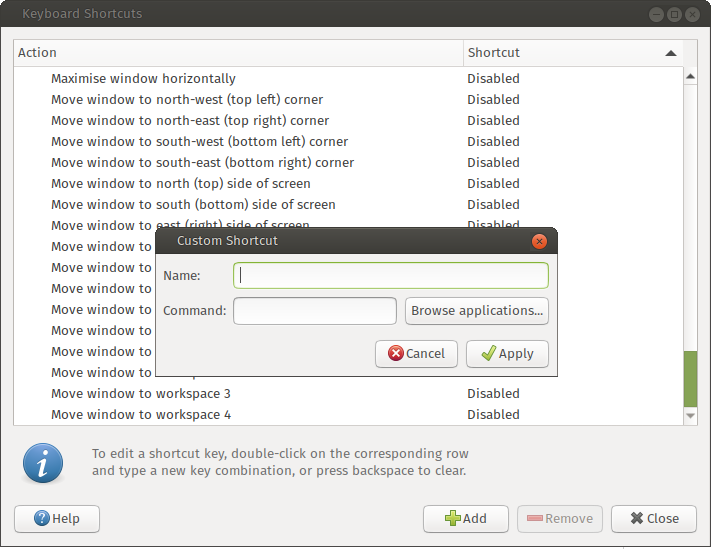
In the Name box enter
Print Active Window
In the Command box enter
mate-screenshot -w --delay=4
Then click Apply

The Print Active Window will now be created under custom shortcuts. The shortcut will also show Disabled

Click on the Print Active Window keybinding, the shortcut will change from Disabled to New shortcut

At this point the system will be waiting for user input, so click the Print Screen button on your keyboard.
You will then be notified that the shortcut is already being used, so just click Reassign.

Your new keybinding for Print Active Screen will now be active. The default Print Keybinding will now be disabled.

If you ever need to return to the default keybinding, just remove the Print Active Screen keybinding that you set up.
Links
Linux Forums
Linux Gaming
Other Linux / Computer Sites
Other Sites / Shopping
Latest Linux News
Published: October 9, 2025, 9:55 am
Published: October 7, 2025, 2:40 pm
Published: October 9, 2025, 8:05 am
Published: October 8, 2025, 3:33 pm
Published: October 9, 2025, 11:30 am
Published: October 9, 2025, 6:06 pm
Published: October 9, 2025, 2:57 pm
Published: October 9, 2025, 7:49 pm
Published: October 9, 2025, 9:58 pm
Published: October 8, 2025, 10:23 am