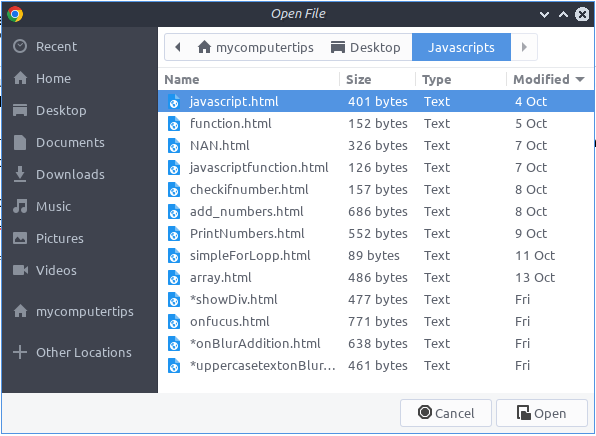ID: 331
Category: Google Chrome
Added: 26th of December 2022
Views: 2,309
Over the years one feature that has been removed from web browsers such as Google Chrome and Chromium is the file menu, which gave you the ability to open a file a directly in the browser.
You might ask why you need to open a file locally?. You might be creating a website and want to check a page that includes some CSS or Javascript.
To open a file locally in your web browser you need to locate the file, then right click and open with Google Chrome or Chromium.
To restore some functionality, you can use the following keyboard shortcut, which will open the open file dialogue window.
CTRL + o