
My Computer Tips was launched in 2015 and provides information for common tasks in various Linux distributions and other computer related subjects.
My Computer tips has over 290 tutorials and tips.- Home
- About My Computer Tips
- Privacy
- Affiliate Disclosure
- Latest Tips & Tutorials
- Featured Tips & Tutorials
- Most Popular Tips & Tutorials
- Recently Viewed
- Recently Updated Tips & Tutorials
- All Tips & Tutorials
If you found the information on My Computer Tips useful, please consider sharing our site details.
Categories
Show Categories
Google Family App, where do I manage approval requests when my child makes a purchase
ID: 359
Category: Google
Added: 24th of September 2023
Views: 1,192
Related Tips & Tutorials
➔ Where can I buy and also redeem a Google Play Store VoucherThe Google Family App is a great way of keeping track of your child's online activity. One handy feature is the ability to control what is purchased via approval requests.
When your child tries to purchase an App or Addon for an existing App, a request is usually sent to your phone via notification, from there you can approve the request.
If you don't get the notification, it can be quite hard to locate where you need to approve the request. So you don't go around in circles like I did, do the following:
- Go to the Google Play Store
- Click on your Profile Icon at the top right of your screen
- Click on Settings
- Click on Family
- Manage Approval Requests


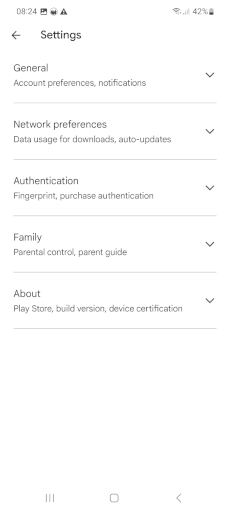
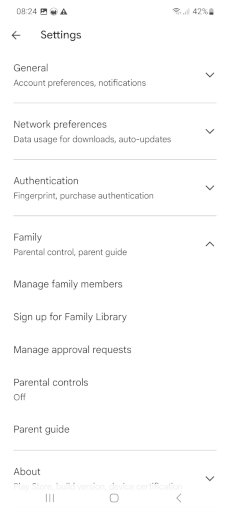
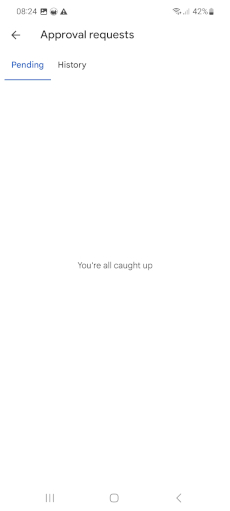
Links
Linux Forums
Linux Gaming
Other Linux / Computer Sites
Other Sites / Shopping
Latest Linux News
Published: September 10, 2025, 3:30 pm
Published: September 8, 2025, 2:13 pm
Published: September 10, 2025, 10:32 am
Published: September 7, 2025, 2:02 pm
Published: September 10, 2025, 9:22 am
Published: September 10, 2025, 5:21 pm
Published: September 10, 2025, 3:17 pm
Published: September 10, 2025, 8:18 am
Published: September 10, 2025, 1:30 pm
Published: September 8, 2025, 4:37 pm