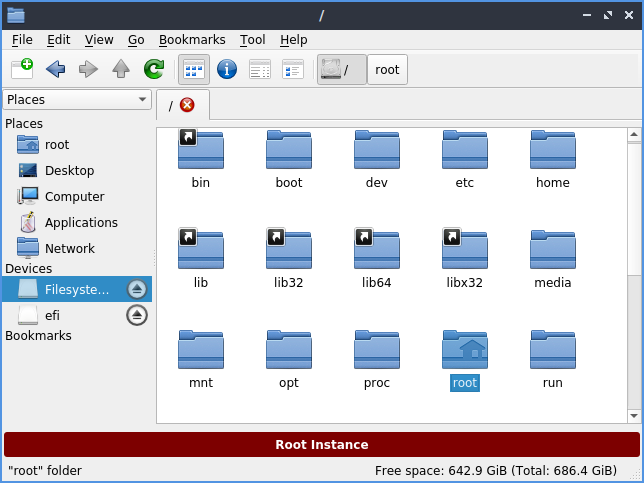Open pcmanfc file manager as root user on Lubuntu
ID: 113
Category: Lubuntu
Added: 25th of May 2019
Views: 13,735
Related Tips & Tutorials
➔
Open thunar file manager as root user on Xubuntu
If you ever need to get root access to the file system using pcmanfc, enter the following in your terminal.
sudo -i
Then enter the following command in the the terminal to open the file manager
pcmanfm-qt
You should now have access as root, allowing you to edit, create, delete files and folders. As always please be careful.
Always be careful when making changes to files as a root user.