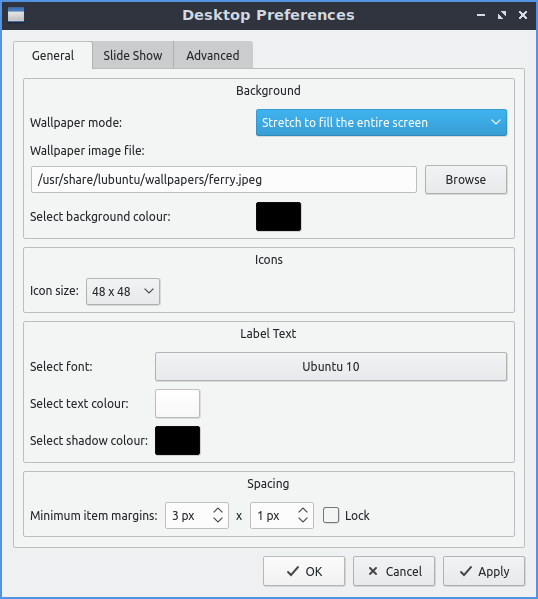ID: 115
Category: Lubuntu
Added: 30th of May 2019
Updated On: Tutorial updated and rechecked on 16th of April 2022
Views: 7,203
On Lubuntu the wallpapers are located in the /usr/share/lubuntu/wallpapers directory.
To transfer your favourite wallpaper to this directory you will need root access.
As an example my favourite wallpaper is located as a .jpeg on my Desktop.
In order to transfer this to the wallpapers directory we would issue the following command.