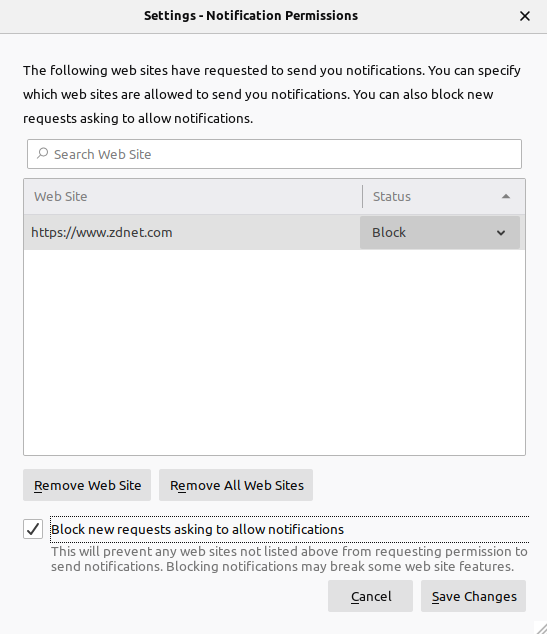Turn off push notifications in Firefox web browser
ID: 126
Category: Firefox
Added: 24th of September 2019
Views: 2,609
If you signed up to notifications on various websites and would like to disable them, do the following.
Open the menu and click on Preferences.

Select Privacy & Security, and under Permissions select Notifications.

In the notifications window you can block individual websites or remove them from list. Alternatively if you don't want any further notifications, just select Block new requests asking to allow notications