
My Computer Tips was launched in 2015 and provides information for common tasks in various Linux distributions and other computer related subjects.
My Computer tips has over 290 tutorials and tips.
- Home
- About My Computer Tips
- Computer Parts For Sale (UK Only)
- Privacy
- Affiliate Disclosure
- Latest Tips & Tutorials
- Featured Tips & Tutorials
- Most Popular Tips & Tutorials
- Recently Viewed
- Recently Updated Tips & Tutorials
- All Tips & Tutorials
If you found the information on My Computer Tips useful, please consider sharing our site details.

Categories
Show Categories
Convert a PDF document to text or html using pdftotext, pdftohtml in Linux using the terminal
ID: 177
Category: Linux Terminal
Added: 3rd of August 2020
Updated On: Tutorial updated and rechecked on 31st of August 2025
Views: 4,114
Sometimes you might want to export text from a PDF file to a .txt file.
For a single page it is probably quicker to select all then copy and paste the text, but if you have pages of information you can use a package called pdftotext.
To check if you already have pdftotext installed on your Ubuntu based distribution, open your terminal and enter the following
Here is the output from my system
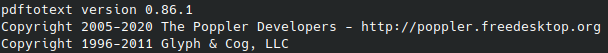
To export text from your PDF file to .txt file enter the following command, filename being the name of the .pdf you want to export
You can also export the text and images in your PDF file to an .html document using the following command.
Why would I use this
You might need to convert a pdf to html so that it can be uploaded to your webspace as well as providing a downloadable version in pdf format.
Links
Linux Forums
Linux Gaming
Other Linux / Computer Sites
Other Sites / Shopping
Latest Linux News
Published: October 3, 2025, 6:55 pm
Published: October 4, 2025, 8:00 pm
Published: October 2, 2025, 10:09 am
Published: October 2, 2025, 9:00 pm
Published: October 4, 2025, 1:09 pm
Published: October 3, 2025, 1:47 pm
Published: October 3, 2025, 12:35 pm
Published: October 5, 2025, 10:17 am
Published: October 5, 2025, 1:34 pm
Published: October 4, 2025, 9:55 am
