Install Redshift to automatically adjust the colour of your screen depending on time of day on Ubuntu and Ubuntu based distributions
ID: 220
Category: Ubuntu
Added: 26th of November 2020
Updated On: Tutorial updated and rechecked on 4th of January 2021
Views: 3,532
If your using your computer at night or early mornings, the glare from your screen puts unnecessary strain on your eyes. Redshift is an excellent application that automatically adjusts the colour of your screen depending on the time of day.
Redshift is already installed in Ubuntu Mate, but if it isn't installed on Ubuntu or your Ubuntu based distribution enter the following command
sudo apt-get install redshift-gtk
Once installed you will see the Redshift icon appear in your panel.
From here you can enable / disable Redshift, or suspend it for 30 mins, 1 hour or 2 hour.

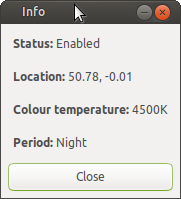
The default settings for Redshift are:
Daytime temperature: 6500K
Night temperature: 4500K
You can't make any changes to the default settings, until you create a configuration file.
For more information please visit http://jonls.dk/redshift/
Redshift is an application that should definitely be on the list of things to install. I decided to briefly disable Redshift as I woke up early to see what sort of strain I was putting my eyes under. I don't know how I worked so long without it.

