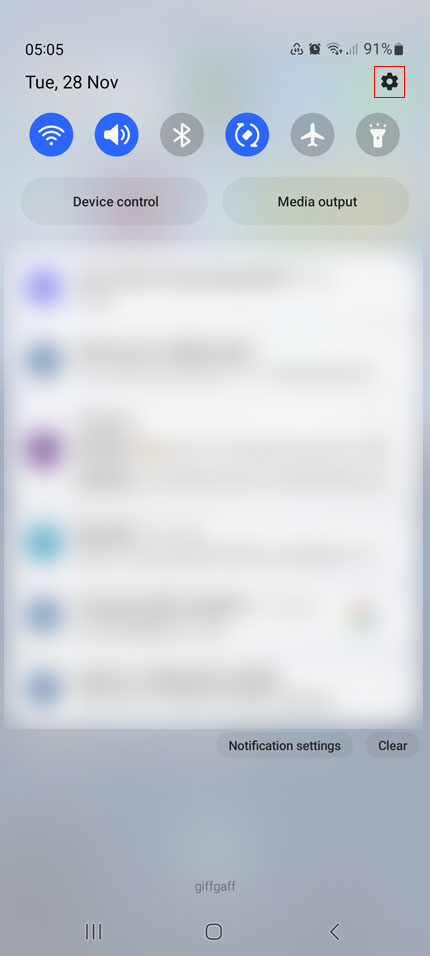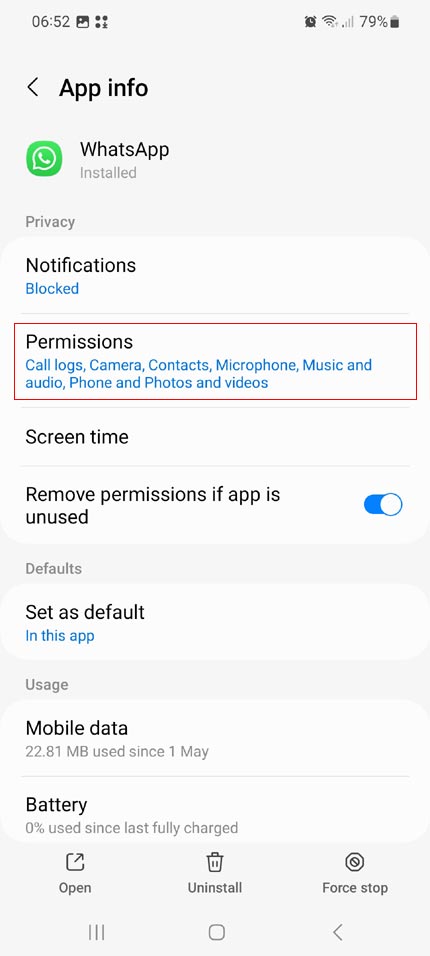ID: 325
Category: Android
Added: 15th of October 2022
Updated On: Tutorial updated and rechecked on 13th of August 2025
Views: 41,725

A few days ago I noticed that I had accidentally sent a voice message to one of my contacts. Whatever I was saying at the time had already been opened by my contact. This is not the first time this has happened to me
If your not bothered about sending voice messages or making voice calls and want to protect your privacy, you can easily disable the microphone for WhatsApp.
To disable voice message recording on WhatsApp using Android go to:
Settings → Apps → WhatsApp → Permissions → Microphone → Don't Allow
Tip: Your Android settings may look different to the screenshots below, but should follow the same sort of procedure
Next time you use WhatsApp and click the Microphone icon, a confirmation box will appear asking if you would like to give WhatsApp access to your microphone.