Change the default text editor in Filezilla, Linux
ID: 81
Category: Linux Terminal
Added: 26th of April 2016
Views: 6,645
If you need to quickly update a file, you can do this by editing the file directly from the server then re-saving it, however the default editor that FileZilla opens might be different to what you currently use for editing files or incompatible, for example FileZilla opened my file in Libre Office Write, which is absolutely no good for editing code.
Since I use Ubuntu Mate the default text editor is Pluma, so I need to change the settings in FileZilla to reflect this.
Open filezilla, click Edit >> Settings

Click on File Editing, and under Default Editor select the Use Custom Editor radio button
Now we need to locate your text editor in my case Pluma, which can be found under the /usr/bin/ directory.
If your using a different Linux distribution your default editor will either be gedit, kate, mousepad or you might decide to point this to fully featured editor such as Geany, they will also be located under the same /usr/bin/ directory.
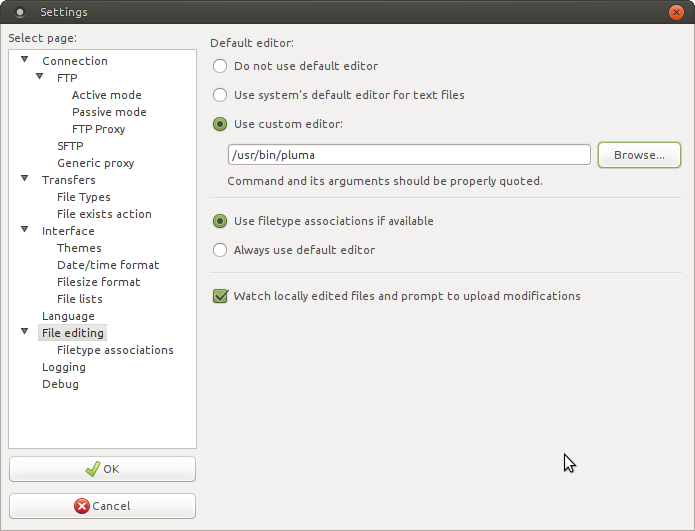
After this select Filetype associations and remove the path to the default editor from Custom filetype associations information box.
For the changes to take effect you will need to close FileZilla and then reopen. When you goto edit your next file this should open in the editor you selected earlier.

