Install Commodore Amiga Emulator FS-UAE on Ubuntu and Ubuntu based distributions
ID: 114
Category: Emulators
Added: 25th of May 2019
Updated On: Tutorial updated and rechecked on 5th of January 2023
Views: 9,114
Please Note:
If you try and install the fs-uae-launcher package for Ubuntu / Ubuntu based distributions from 20.10 upwards, there is no package available.
For further information, please visit
https://packages.ubuntu.com/search?keywords=fs-uae-launcher+&searchon=names&suite=all§ion=all
To resolve this issue, you can install the fsuae snap package instead. Please click here to view the tutorial.
If you try and install the fs-uae-launcher package for Ubuntu / Ubuntu based distributions from 20.10 upwards, there is no package available.
For further information, please visit
https://packages.ubuntu.com/search?keywords=fs-uae-launcher+&searchon=names&suite=all§ion=all
To resolve this issue, you can install the fsuae snap package instead. Please click here to view the tutorial.
This tutorial presumes you already have an Amiga Kickstart Rom.
The most popular home computer in the UK, in the late 80's and early 90's was the Commodore Amiga 500. The Commodore Amiga 500 was leaps ahead of it's time, only closely matched by the Atari ST. It was a few years after the Amiga 500 was launched that I was able to afford my own Amiga, the Commodore Amiga 600.
Unfortunately with the demise of Commodore in the early 90's I eventually sold my Amiga. This was replaced with an Olivetti 386 running Windows 3.1. Most of the games I played on my Commodore Amiga 600, required a PC with a 486 processor which was very expensive at the time.
It was not until around 1994 that I was able to afford my first PC, as the price of computer components had come down. I think my first PC ran a Cyrix 5x86 Processor, with 16MB of ram and no graphics card.

If your looking to relive those Amiga memories, and looking for a good emulator on Linux, fs-uae seems to tick all the boxes.
In this tutorial I will show how to install fs-uae on your Ubuntu based distribution. Of course nothing matches buying the real thing and there are plenty of second hand Commodore Amiga for sale online through reputable marketplaces.
To install the full fs-uae packages, please enter the following commands in your terminal
sudo apt-get install fs-uae fs-uae-launcher fs-uae-arcade
fs-uae
The base package
fs-uae package is
The launcher where you can select your rom, memory and change Amiga settings.
fs-uae-arcade
Simple launcher that can display all your games in an arcade style interface.
After you have installed all three packages, issue the following command.
fs-uae-launcher
The launcher window will appear
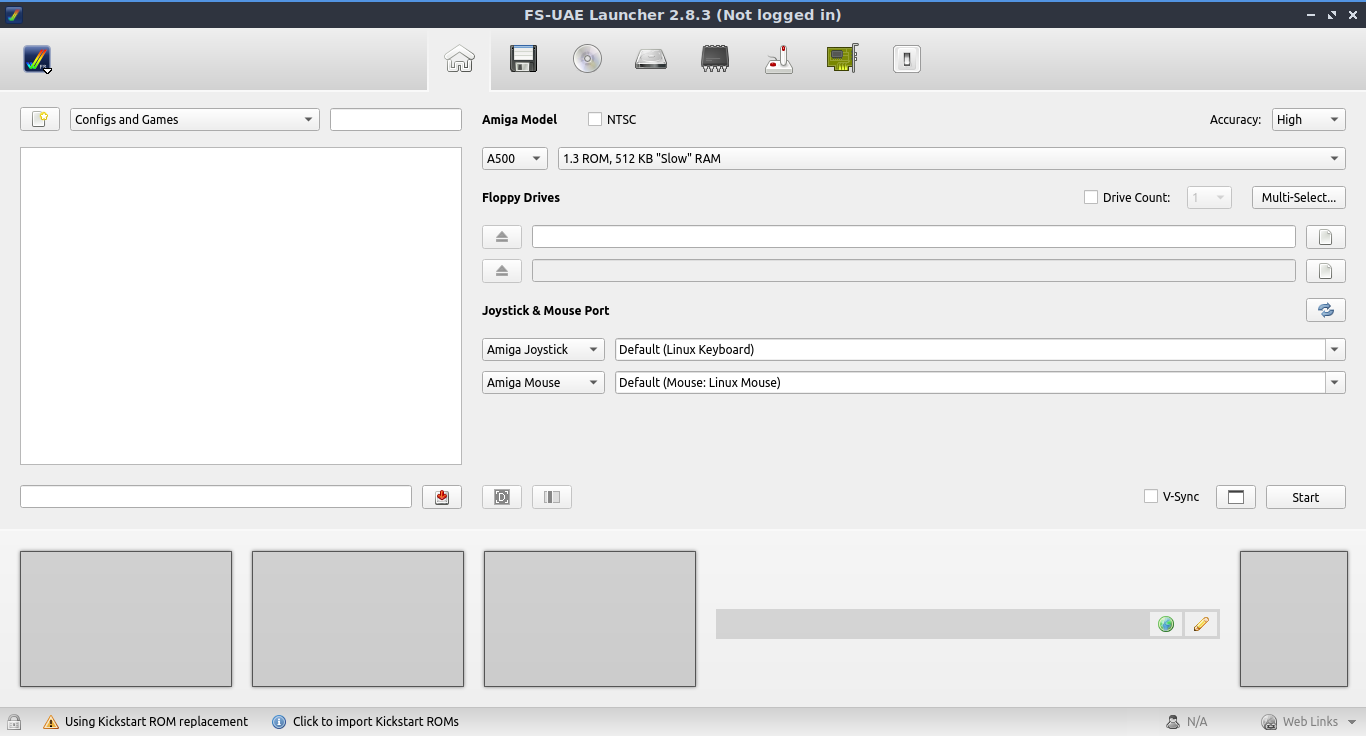
Select the ROM icon from the menu at the top, then locate and select the rom in your filesystem
Click the Start button. Your Amiga will then boot to the kickstart screen asking to insert your disk.


To load your favourite game or demo ensure your Amiga Kickstart rom is already selected, then locate and select your .adf (Amiga Disk File), and press start. Your game or demo will then load.

There are loads of other settings in the FS-UAE interface to check out.

