Extract and list the contents of an Amiga .adf file using the terminal in Ubuntu
ID: 252
Category: Retro Software, Magazines & Games
Added: 22nd of February 2021
Updated On: Tutorial updated and rechecked on 6th of November 2024
Views: 4,066
I already own an original copy of OctaMed Sound Studio so downloaded the .adf file from the internet for this tutorial.
unadf is a tool for extracting and listing files from an Amiga .adf file using the terminal in Ubuntu and Ubuntu based distributions.
To install unadf open the terminal and enter the following command
sudo apt-get install unadf
Once installed CD to the directory where the .adf files are located, then enter the following command to extract and list the files.
Replace filename.adf with the .adf file you want to extract.
unadf filename.adf
Output in terminal of extract .adf files
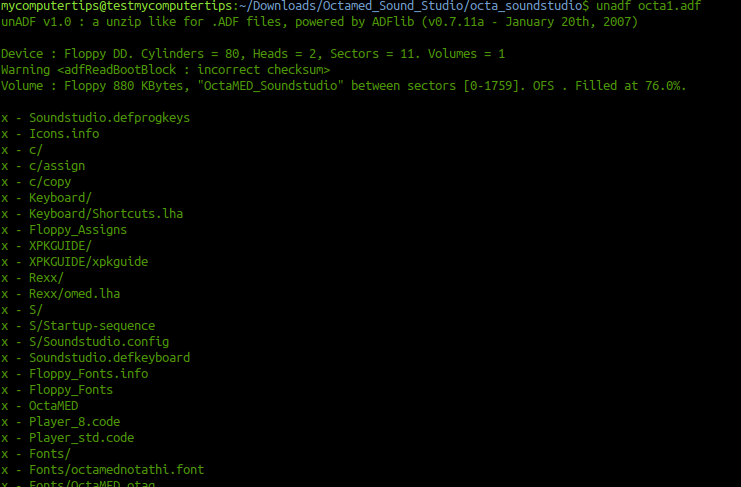
Extracted .adf files in directory



