
My Computer Tips was launched in 2015 and provides information for common tasks in various Linux distributions and other computer related subjects.
My Computer tips has over 290 tutorials and tips.
- Home
- About My Computer Tips
- Computer Parts For Sale (UK Only)
- Privacy
- Affiliate Disclosure
- Latest Tips & Tutorials
- Featured Tips & Tutorials
- Most Popular Tips & Tutorials
- Recently Viewed
- Recently Updated Tips & Tutorials
- All Tips & Tutorials
If you found the information on My Computer Tips useful, please consider sharing our site details.

Categories
Show Categories
How do I connect to an FTP server using the Dolphin file manager in KDE / Kubuntu
ID: 396
Category: Kubuntu
Added: 2nd of June 2025
Views: 516
My preferred way of connecting to an FTP server in Linux is to use Filezilla, however if you use the Dolphin file manager in KDE you can also connect to an FTP server via the Dolphin file manager.
Since there is no editable location bar in Dolphin, we first need to go in to the Dolphin settings to display it.
To do this goto Settings >> Configure Dolphin
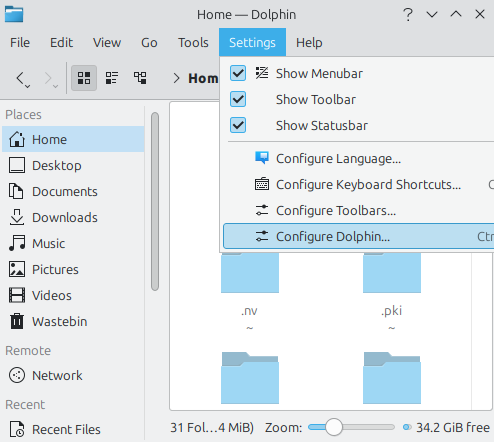
Click on Startup then select Make location bar editable

Once you have applied the changes, you just need to enter your ftp address ftp://youraddress in the location bar, then enter your username and password to connect to your FTP server
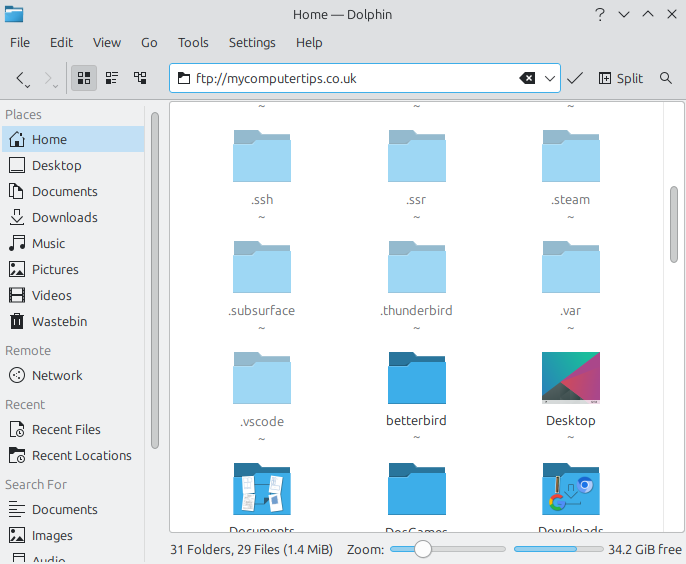
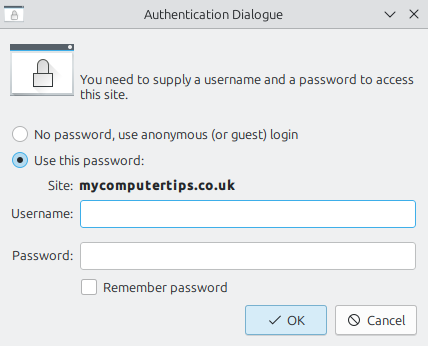
Please Note: To close the connection to your FTP server, you need to logout of KDE.
Links
Linux Forums
Linux Gaming
Other Linux / Computer Sites
Other Sites / Shopping
Latest Linux News
Published: October 3, 2025, 6:55 pm
Published: October 4, 2025, 8:00 pm
Published: October 2, 2025, 10:09 am
Published: October 2, 2025, 9:00 pm
Published: October 4, 2025, 1:09 pm
Published: October 3, 2025, 1:47 pm
Published: October 3, 2025, 12:35 pm
Published: October 5, 2025, 10:17 am
Published: October 5, 2025, 1:34 pm
Published: October 4, 2025, 9:55 am
