
My Computer Tips was launched in 2015 and provides information for common tasks in various Linux distributions and other computer related subjects.
My Computer tips has over 290 tutorials and tips.
- Home
- About My Computer Tips
- Computer Parts For Sale (UK Only)
- Privacy
- Affiliate Disclosure
- Latest Tips & Tutorials
- Featured Tips & Tutorials
- Most Popular Tips & Tutorials
- Recently Viewed
- Recently Updated Tips & Tutorials
- All Tips & Tutorials
If you found the information on My Computer Tips useful, please consider sharing our site details.

Categories
Show Categories
How to disable fastfecth from fish shell on cachyos
ID: 400
Category: Cachyos
Added: 3rd of July 2025
Views: 648
As much as I like having fastfetch display system information when opening the terminal, it was taking up too much space, so I wanted to disable it.

To disable fastfetch you need to edit the cachyos-config.fish file
The cachyos-config.fish file can be found in the following directory
cd /usr/share/cachyos-fish-config/
To edit the file open as root in nano
sudo nano cachyos-config.fish
At the top of the config file you will see the fish_greeting function.
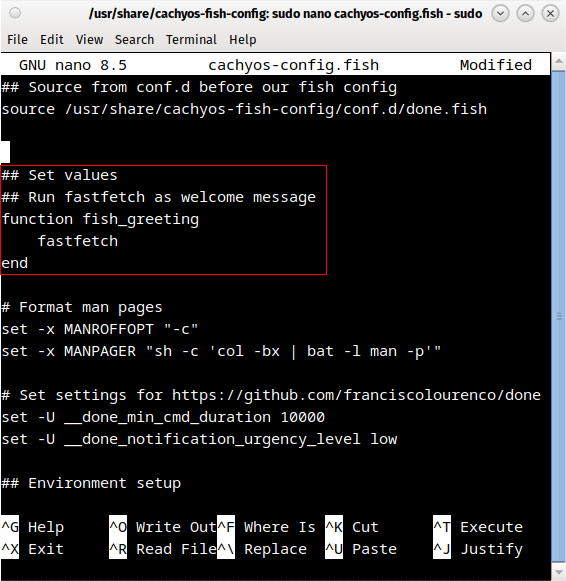
Comment out the fish_greeting function using #

Once you have edited the file press CTRL + o and hit enter to save the config file.
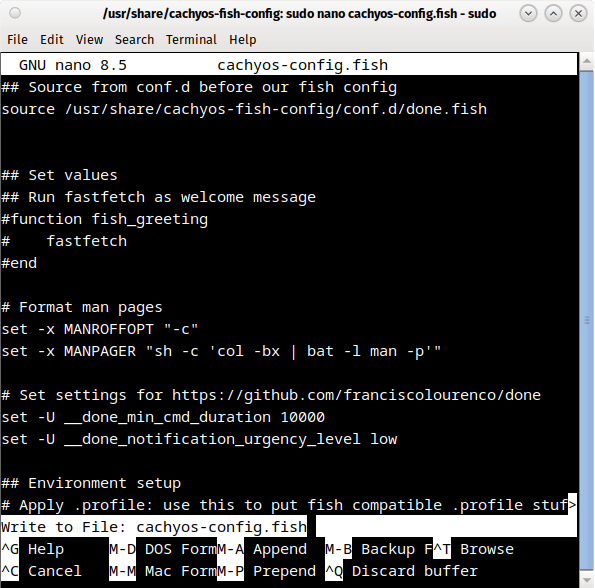
Then press CTRL + x to exit nono and close the terminal.
Next time you open the terminal, the system information will be removed.

Links
Linux Forums
Linux Gaming
Other Linux / Computer Sites
Other Sites / Shopping
Latest Linux News
Published: October 3, 2025, 6:55 pm
Published: October 4, 2025, 8:00 pm
Published: October 2, 2025, 10:09 am
Published: October 2, 2025, 9:00 pm
Published: October 4, 2025, 1:09 pm
Published: October 3, 2025, 1:47 pm
Published: October 3, 2025, 12:35 pm
Published: October 5, 2025, 10:17 am
Published: October 5, 2025, 1:34 pm
Published: October 4, 2025, 9:55 am
