
My Computer Tips was launched in 2015 and provides information for common tasks in various Linux distributions and other computer related subjects.
My Computer tips has over 290 tutorials and tips.
- Home
- About My Computer Tips
- Computer Parts For Sale (UK Only)
- Privacy
- Affiliate Disclosure
- Latest Tips & Tutorials
- Featured Tips & Tutorials
- Most Popular Tips & Tutorials
- Recently Viewed
- Recently Updated Tips & Tutorials
- All Tips & Tutorials
If you found the information on My Computer Tips useful, please consider sharing our site details.

Categories
Show Categories
Virtualbox is not currently allowed to access USB devices, Linux Mint, Ubuntu and Ubuntu based distributions
ID: 401
Category: Virtualization
Added: 8th of July 2025
Views: 188
After installing Virtualbox on Ubuntu Mate, a warning appeared regarding Virtualbox not being able to access USB devices

To resolve this issue you need to add yourself to the vboxusers group. Open the terminal and enter the following command. You will need to enter your root password.
sudo usermod -a -G vboxusers $USER
To check you were added to the vboxusers group enter the following command
groups $USER
As you can see from the output below, mycomputertips has now been added to the vboxusers group
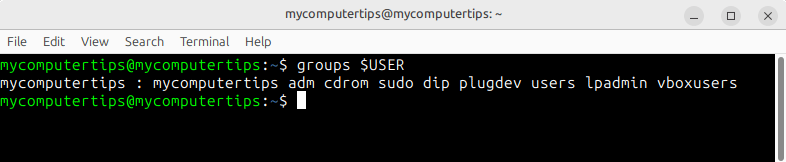
The error may still appear when you restart Virtualbox. This was resolved on my own machine by rebooting.

Links
Linux Forums
Linux Gaming
Other Linux / Computer Sites
Other Sites / Shopping
Latest Linux News
Published: October 3, 2025, 6:55 pm
Published: October 4, 2025, 8:00 pm
Published: October 2, 2025, 10:09 am
Published: October 2, 2025, 9:00 pm
Published: October 4, 2025, 1:09 pm
Published: October 3, 2025, 1:47 pm
Published: October 3, 2025, 12:35 pm
Published: October 5, 2025, 10:17 am
Published: October 5, 2025, 1:34 pm
Published: October 4, 2025, 9:55 am
