
My Computer Tips was launched in 2015 and provides information for common tasks in various Linux distributions and other computer related subjects.
My Computer tips has over 290 tutorials and tips.
- Home
- About My Computer Tips
- Computer Parts For Sale (UK Only)
- Privacy
- Affiliate Disclosure
- Latest Tips & Tutorials
- Featured Tips & Tutorials
- Most Popular Tips & Tutorials
- Recently Viewed
- Recently Updated Tips & Tutorials
- All Tips & Tutorials
If you found the information on My Computer Tips useful, please consider sharing our site details.

Categories
Show Categories
How do I deactivate or permanently delete my Facebook account
ID: 404
Category: Facebook
Added: 29th of July 2025
Views: 249

If you fancy taking a break from Facebook and wish to deactivate or even completely remove your account, it can be quite confusing where to find the area on the site to do this.
To deactivate or delete your account go to the following address on your PC or mobile device
https://accountscenter.facebook.com/personal_info
1) Click on Account ownership and control under Personal details
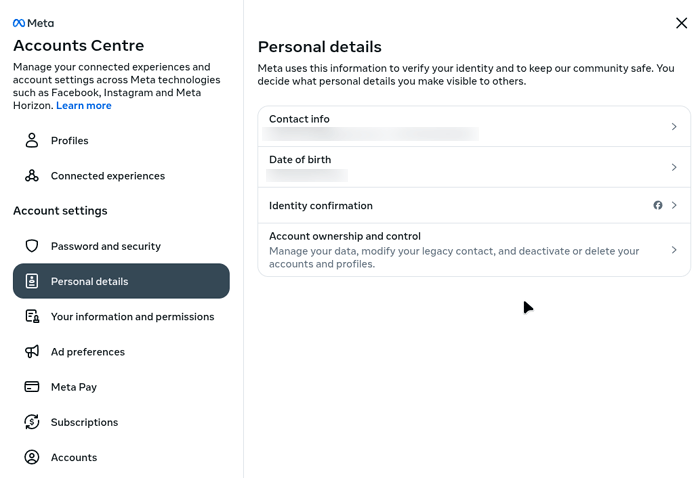
2) Click on Deactivation or deletion
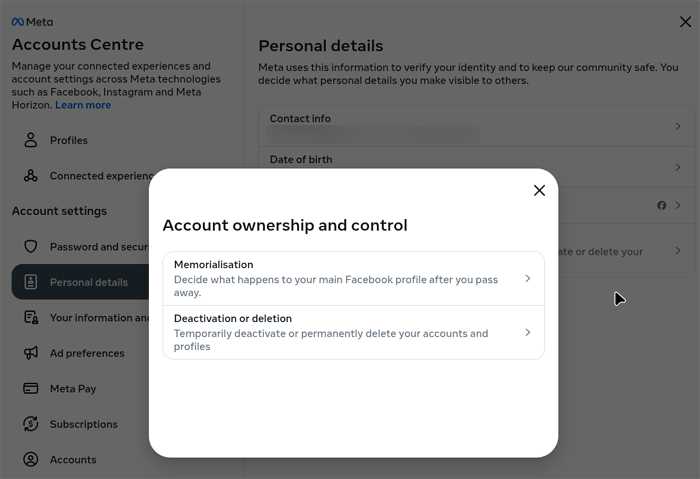
3) Click on your profile name
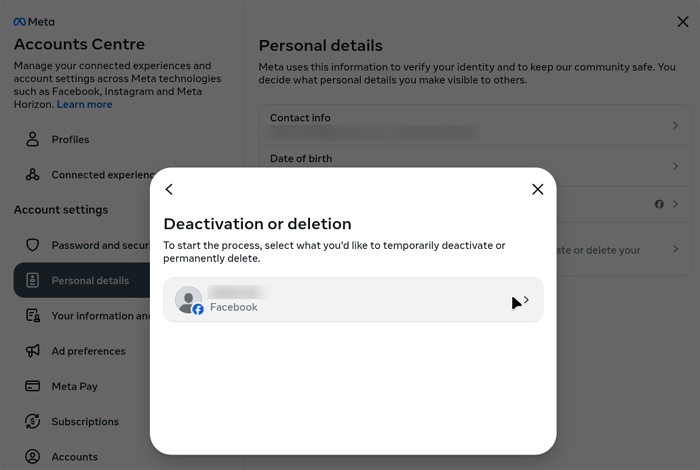
4) Enter your password
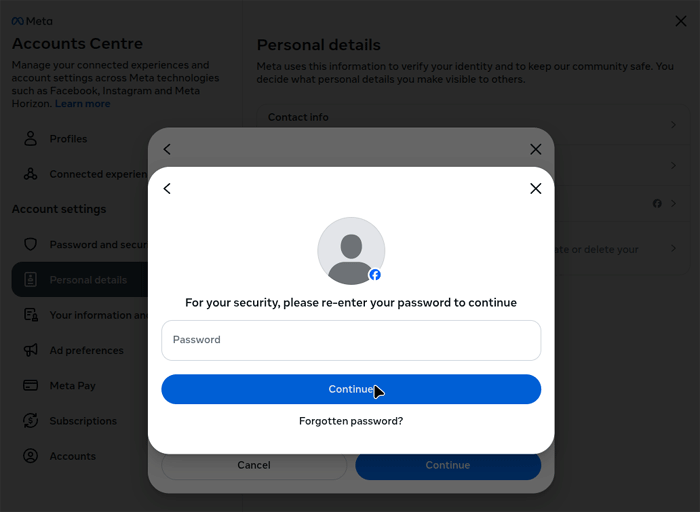
5) Select whether to Deactivate or delete your account permanently, then follow the onscreen instructions after this
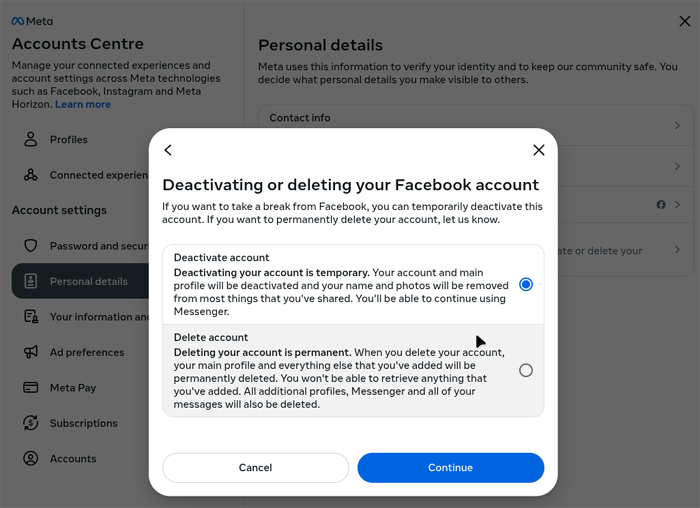
Links
Linux Forums
Linux Gaming
Other Linux / Computer Sites
Other Sites / Shopping
Latest Linux News
Published: October 9, 2025, 9:55 am
Published: October 8, 2025, 3:33 pm
Published: October 7, 2025, 2:40 pm
Published: October 9, 2025, 8:05 am
Published: October 9, 2025, 11:30 am
Published: October 9, 2025, 6:06 pm
Published: October 9, 2025, 2:57 pm
Published: October 8, 2025, 10:03 am
Published: October 9, 2025, 7:49 pm
Published: October 8, 2025, 6:08 pm